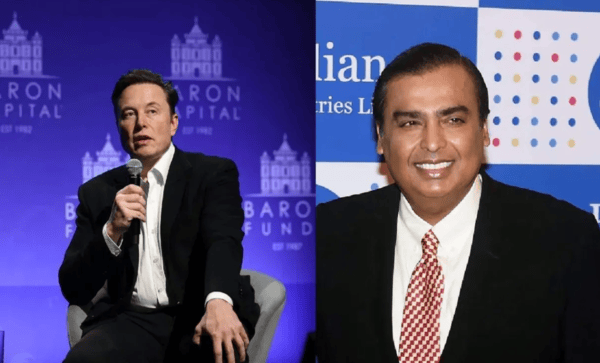Customer management is the backbone of any successful business. To streamline relationships with your customers and optimize your sales funnel, businesses need Customer Relationship Management (CRM) tools. If you use WordPress, you’re in luck. CRM plugins allow you to integrate customer management right into your website, removing the need for complicated setups or external platforms.
Let’s take a closer look at what CRM is, why it matters, and the top 7 CRM plugins for WordPress that can elevate your business game.
What is a CRM?
Customer Relationship Management (CRM) refers to the strategy and software businesses use to manage customer interactions, data, and leads. A good CRM system helps companies organize contacts, track communication, and automate processes such as follow-ups and sales outreach. It also enables businesses to analyze customer behavior, ensuring better customer service and increased retention rates.
In today’s fast-paced world, integrating CRM into your website is a no-brainer. And for WordPress users, a CRM plugin is the most efficient way to make this happen seamlessly.

Why You Need a CRM Plugin for WordPress
Using a CRM plugin within WordPress allows businesses to centralize customer data, automate email campaigns, and even manage leads without leaving the platform. Here are some compelling reasons why a CRM plugin is beneficial:
- Seamless Integration: No need to use external CRM software when everything can be managed within WordPress.
- Better Lead Management: Capture leads directly from contact forms on your site and store them in the CRM system.
- Automation Opportunities: Automate follow-ups, emails, and customer communication with ease.
- Improved Sales Tracking: Keep an eye on your sales funnel directly from your website’s dashboard.
With these benefits in mind, let’s dive into the top CRM plugins available for WordPress.
Top 7 CRM Plugin for WordPress
HubSpot CRM for WordPress
HubSpot is one of the most popular CRM systems worldwide, and it integrates effortlessly with WordPress. This free plugin offers access to email marketing, lead tracking, and automation tools right from your WordPress dashboard.
- Key Features:
- Email marketing automation
- Live chat and chatbot functionality
- Contact form builder and lead capture
- Best For: Small businesses and startups needing all-in-one CRM and marketing tools.
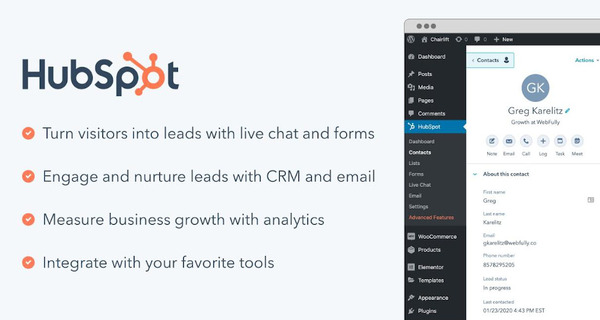
WP ERP
WP ERP is more than just a CRM—it’s a complete enterprise resource planning system that combines CRM, HR management, and accounting tools. This plugin offers modules to manage customer data, employee records, and financials from the WordPress backend.
- Key Features:
- Contact management with detailed records
- Integration with WooCommerce for order tracking
- Employee and payroll management
- Best For: Mid-sized businesses that need more than basic CRM functionality.
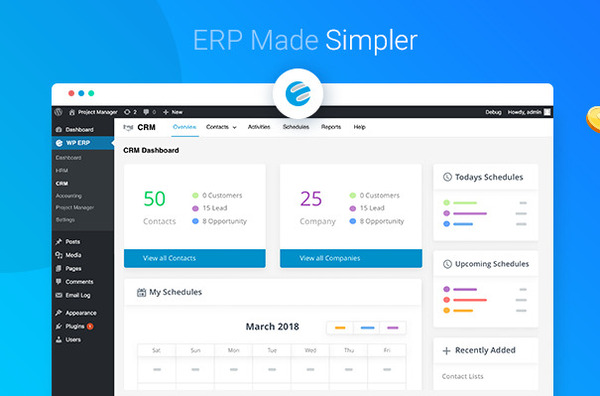
Jetpack CRM
Previously known as Zero BS CRM, Jetpack CRM provides a lightweight solution designed for freelancers, agencies, and small business owners. It offers complete control over customer data and integrates easily with popular WordPress tools.
- Key Features:
- WooCommerce integration
- Invoicing and quoting capabilities
- Customer portal with login options
- Best For: Freelancers and small businesses looking for simplicity.

FluentCRM
FluentCRM is a powerful email marketing automation tool with built-in CRM functionalities. It allows businesses to manage email campaigns and build customer lists without relying on external email service providers.
- Key Features:
- Email marketing automation and analytics
- Built-in integration with LMS plugins like LearnDash
- Lead segmentation and tagging
- Best For: Businesses focusing on email marketing and customer segmentation.

Groundhogg
Groundhogg offers a no-nonsense, scalable CRM solution for businesses of all sizes. It integrates seamlessly with WordPress and offers deep automation features that improve lead nurturing.
- Key Features:
- Funnel building and campaign automation
- Integration with WooCommerce, Zapier, and more
- GDPR compliance tools
- Best For: Agencies and marketers needing powerful automation.

UpiCRM
UpiCRM is a simple, free CRM plugin designed to centralize leads collected from various sources on your WordPress site. Though lightweight, it offers powerful tracking and analytics to improve lead management.
- Key Features:
- Centralized lead management
- Integration with Google Analytics
- Customizable lead scoring system
- Best For: Beginners needing a lightweight lead management tool.
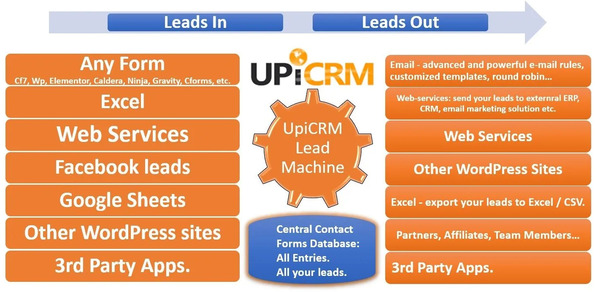
Contact Form 7 – Zoho CRM Integration
While Contact Form 7 is widely used for form creation, integrating it with Zoho CRM takes it to the next level. This plugin allows businesses to link their WordPress forms directly with Zoho CRM to automate lead generation and nurturing.
- Key Features:
- Syncs WordPress forms with Zoho CRM
- Supports conditional logic for lead routing
- Automatic lead assignment to sales teams
- Best For: Businesses already using Zoho CRM for lead tracking.

How to Choose the Right CRM Plugin for WordPress
Selecting the right CRM plugin depends on your business goals and customer management needs. Here are a few key factors to consider:
- Ease of Use: Does the plugin offer a user-friendly interface?
- Integration Options: Does it work with tools you already use, such as WooCommerce or email marketing platforms?
- Scalability: Can the CRM grow with your business as your customer base expands?
- Pricing: Is there a free version, or will you need to pay for premium features?
Top Reasons to Use a WordPress CRM Plugin
Implementing a CRM system within WordPress offers numerous benefits, from better customer tracking to improved lead nurturing. Using these plugins eliminates the need for expensive external software, making it an excellent option for businesses looking to save costs.
Additionally, with the right plugin, you can automate various processes, freeing up time to focus on scaling your business. These tools also help ensure that no lead falls through the cracks, improving your overall conversion rate.